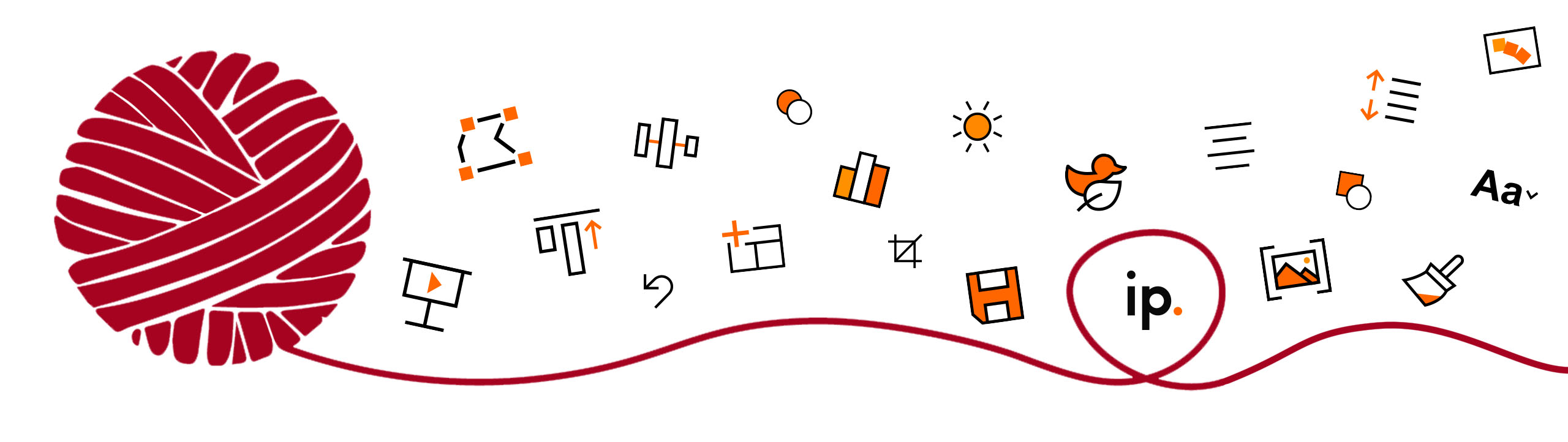How to create creative presentations
in PowerPoint
Creative presentations are the key to conveying the content of your presentation the way you want. PowerPoint presentations are a dime a dozen, but only presentations with creative ideas stand out and remain in the memory of the audience. This is the only way to achieve your goal, which is what you are trying to do with your presentation. However, some days it can be difficult to force creativity.
Therefore we would like to Two creative methods for you for presentations, that can serve you as a basis for creative presentations in PowerPoint.
What characterizes a creative presentation?
Before we start, let's first explain, what can be understood by a creative presentation:
Many companies have a corporate design (defined colors, fonts, logo specifications, etc.) to communicate a uniform brand image internally and externally. This increases the recognition effect and strengthens brand perception.
The "danger" lies in the fact that simply filling the slides can make the presentation look boring, dull or standardized. Even though this may be the most convenient and quickest way to create a presentation, in very few cases will the finished presentation do the convincing job you are hoping for.
This is where creativity comes into play, because you can use creative methods to give presentations the necessary twist to stand out positively despite corporate design (as long as this is desired).
The most important point, which you can use when creating your professional PowerPoint presentation should take into account: The framework of the presentation. They are also the reason why you should never actually give the exact same presentation twice. The framework conditions tell you what your creative presentation should look like.
Therefore, while making your creative PowerPoint presentation, ask yourself the following questions, as they play a crucial role:
/ In which setting do I give my presentation? (Trade fair, trade congress, event, etc.)
/ Who is my audience, i.e. my target group? (Supervisors, investors, etc.)
/ How do I want to present myself (& my company)?
/ What goal do I want to achieve with this presentation?
After answering these questions, it will be easier for you to design your creative presentation because you now know what your focus is. If you sometimes struggle to get into your creative flow, feel free to read our post about 5 tips for unleashing your creative flow through. Now follow the two methods for making creative presentations:
1. storytelling for a creative presentation
Storytelling is a term that has seen another decent resurgence in recent years, even though people have been doing it for as long as they've existed.
Translated, it means "telling stories." We humans love stories. And not without reason, because our brain is geared to it. Back then, telling stories was the only way to warn each other of possible dangers and to report experiences. For this reason, we can put ourselves in a situation much better through a story than by absorbing blunt facts.
Therefore, use this structure for storytelling in your PowerPoint presentation: protagonist + conflict = solution.
In your creative presentation, tell about a person (protagonist, which can be yourself) who encounters a problem (conflict) and overcomes it (solution).
You can use these three clues as a storyline for your creative presentation and build your content around them.
2. visual statements for a creative presentation
Visual statements are another way to create a creative presentation. After all, a creative presentation in PowerPoint already starts with having a good balance between text and images. Far too often, PowerPoint slides are plastered with text. At the same time, the presentation should be a visual support for the lecture. There is a wide range of visual elements that can enhance the design of your PowerPoint presentation: Illustrations, infographics, animations, images, videos, diagrams, icons and many more. If you need help creating or incorporating these elements, feel free to contact us using our contact form. Have a look at our Portfolio to get inspiration for the visual possibilities of your creative presentation.
Of course, depending on the topic, you can also use a mixture, because you can build creative presentations from both methods that are convincing!
Have fun creating your next creative presentation!