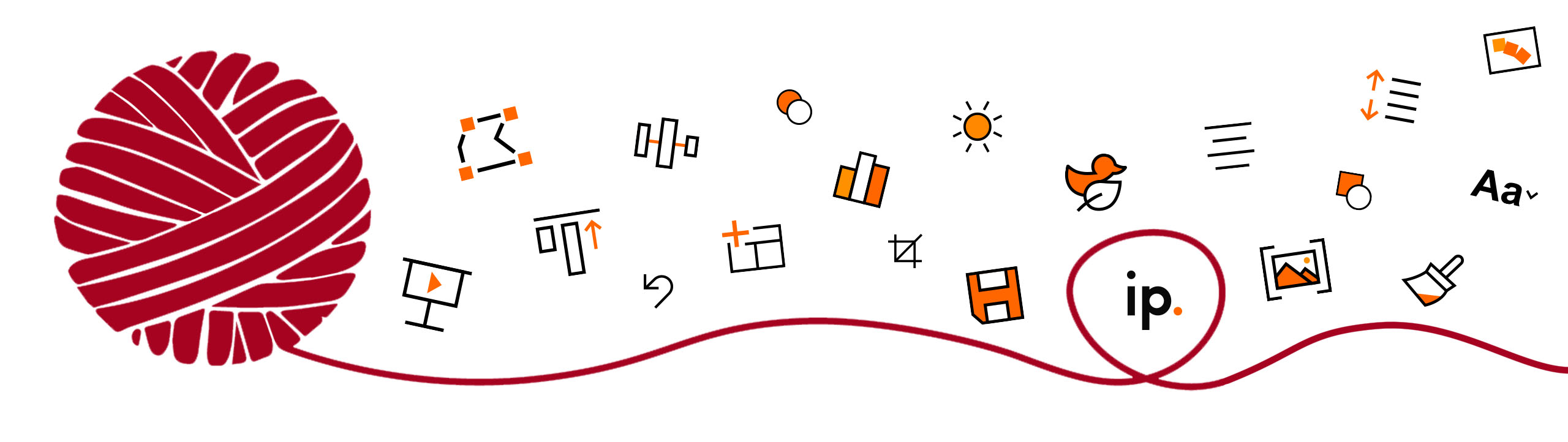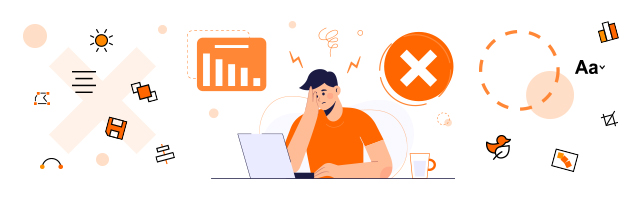
Professional PowerPoint presentations - these 3 mistakes are to be avoided at all costs
Really professional PowerPoint presentations to create and also present a presentation is an art in itself! It is not without reason that you should prepare well for presentations and not wait until the last minute to create the visual support with a PowerPoint presentation. Why? Because every presentation must be brought to the point in order to convey the message as clearly as possible in the time available!
That's why we've summarized for you 3 mistakes you can make when Create and present a PowerPoint presentation should avoid at all costs:
1. miss target group
Presentations are given to a wide variety of audiences. In front of investors, potential customers, teams, conference visitors, online audience etc. and each target group is addressed by specific things. Therefore, it is essential to ALWAYS tailor a presentation to the appropriate audience.
You have your boss sitting in front of you? He knows the background of your work and will in most cases know what it's about – reduce your presentation to the most important. Therefore, remove slides that are superfluous.
You're giving a one-hour presentation at a trade show? Details are definitely appropriate here! After all, it's not clear how much prior knowledge each person has on the subject. Adding Visualizations of your words will help your audience listen to you carefully.
Tip: In PowerPoint, it is possible to save different combinations of the slides of a presentation as options. This way you have the right PowerPoint presentation in stock for every audience. To do this, go to the tab „Screen presentation“ – Custom screen presentation“ – „Target group oriented presentations“ and add the appropriate slides to your created group.
2. wrong appearance
Professional presentations require a professional appearance. Here, too, you should consider the audience you are speaking to and take it into account when planning in terms of choice of words, dress, etc.
Preparation is the name of the game at this point. The less one has prepared for the presentation, the faster one can be influenced and unsettled by unforeseen events. Therefore, the PowerPoint presentation should be created calmly and with a lot of care, and then also be discussed and rehearsed several times.
This way, things like typos, disappearing images, broken links, etc. can be easily avoided and lead to more self-confidence, because you know that you are well prepared. In addition, when rehearsing, one notices particularly quickly if words and slides do not harmonize so well at certain points after all or if the structure of the presentation would make more sense differently.
But what really matters is the final presentation itself! Speak to the audience, turn in their direction and look into the eyes of your audience. Body language is an important stylistic device when presenting a professional PowerPoint presentation!
3. bad timing
Time is the most precious commodity of all of us – and nobody likes it when their own time is wasted. So if the time frame for the presentation is clearly specified, you should definitely stick to it!
If the time is exceeded, individuals will become impatient, annoyed, and may not really listen – all of which is detrimental to you.
In the best case, you practice your presentation so that you are a little faster than given. How you can train this is actually quite simple: stop the time. Either you realize that you are well within the time limit and perhaps you can or should add something, or you shorten and focus are on the plan!
With these tips, the next PowerPoint presentation should no longer be a problem – MUCH SUCCESS!