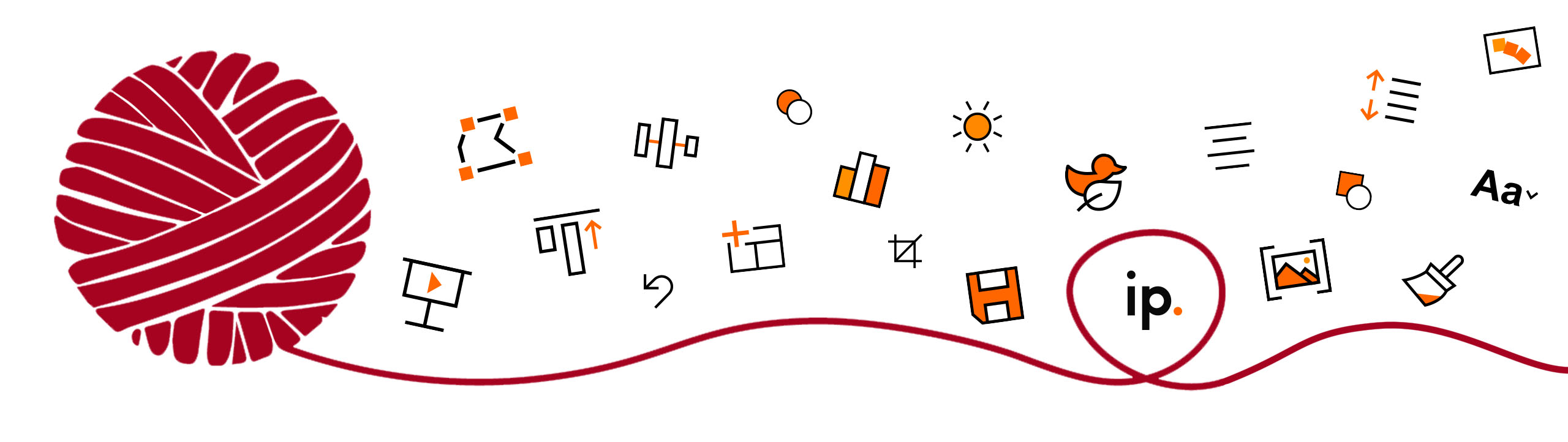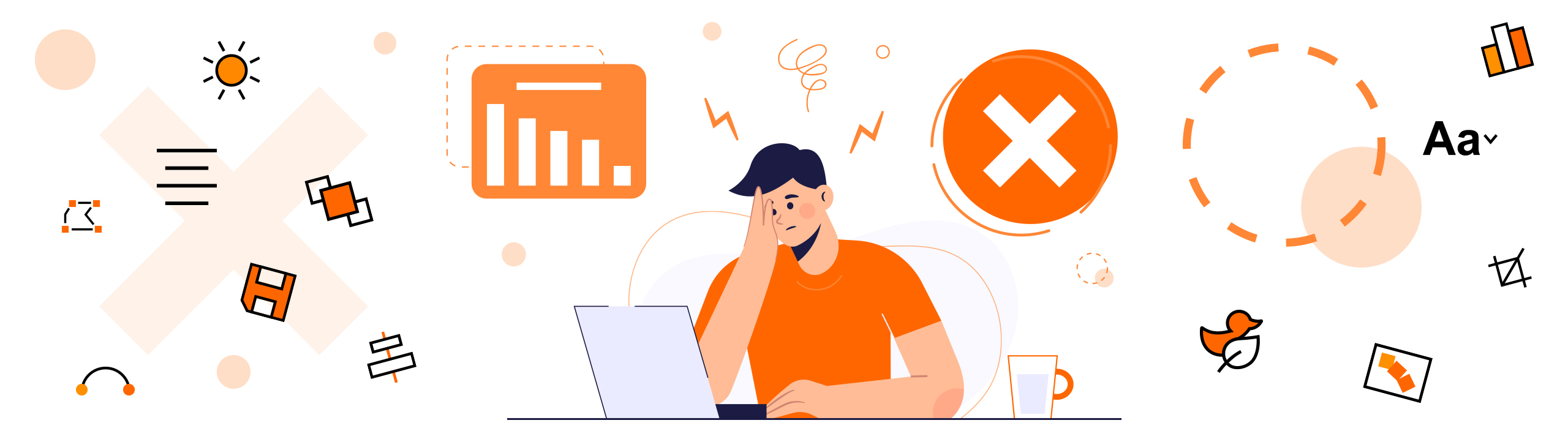
A really professional PowerPoint presentation and then to hold on to them is a challenge. Art for yourself!
Not for nothing recommended, Lectures good prepare and the visual Support through a PowerPoint presentation not just recently minute to create. Why? Because every presentation is based on the Point must be brought. So that the Message in the Disposition standing time so clear as possible mediates will!
From this Reason we have for you 3 errors summarizedwhich are available at Creation and Presentation of a PowerPoint presentation should be avoided at all costs.
1. miss the target group
Presentations are given in front of a wide variety of Groups of people held. This includes investors, potential customers, teams, conference attendees, online audiences, etc., and every Target group is addressed by specific things. It is therefore important that a presentation ALWAYS to the corresponding Audience is aligned.
In front of you sits your:e Chief:in? In this case, there is usually already a certain Background knowledge about your work - so reduce your presentation to the essentials. Remove So you superfluous Slides.
You will give a one-hour lecture at a Trade fair? Then you are Details important! After all, no one can know exactly how much prior knowledge the individual listeners have about the topic. It is best to always visualize your presentation, as this helps your audience to listen attentively.
Tip: PowerPoint allows you to save different combinations of slides in a presentation as options. This means you have the right PowerPoint presentation for every audience. To do this, go to the Screen presentation" tab - "User-defined screen presentation" - "Target group-oriented presentations" and add the corresponding slides to your created group.
2. the wrong appearance
Professional Presentations require a professional Appearance. Here, too, it is important to consider the audience you are speaking to and to take this into account when planning Choice of words, clothing etc. must be taken into account.
Preparation is the be-all and end-all here. The less you focus on the Lecture prepared, the quicker you will let yourself be Unforeseen events and from the Concept bring. Therefore, the PowerPoint presentation should be created calmly and with great care and should also be discussed and rehearsed several times.
In this way, things like Typodisappeared Pictures, non-functioning Links etc. easily avoided and you have more security in the knowledge that you are well prepared. You also notice Practice particularly quickly when words and slides do not work so well in certain places. harmonize or the structure of the presentation would make more sense otherwise.
In the end, however, it's the presentation itself that counts! Speak to the Audienceturn in their direction and look into the Eyes of your listeners. Body language is an important Stylistic devices for a professional PowerPoint presentation!
3. bad timing
Time is all of ours most precious commodity - and nobody likes it when their time wasted becomes. So if there is a clear Time frame is specified for the presentation, you should absolutely stick to it!
Will the time exceededthe listeners will impatient, annoyed and perhaps no longer listen properly.
In the best case, practice your Lecture so that you have something faster are as givengjust. How you can practise this is actually quite simple: Stop You the Time. Either you realize that you are well on time and perhaps could or should add something, or shorten it and get to the point!
With these tips, the next PowerPoint presentation no longer be a problem - MUCH SUCCESS