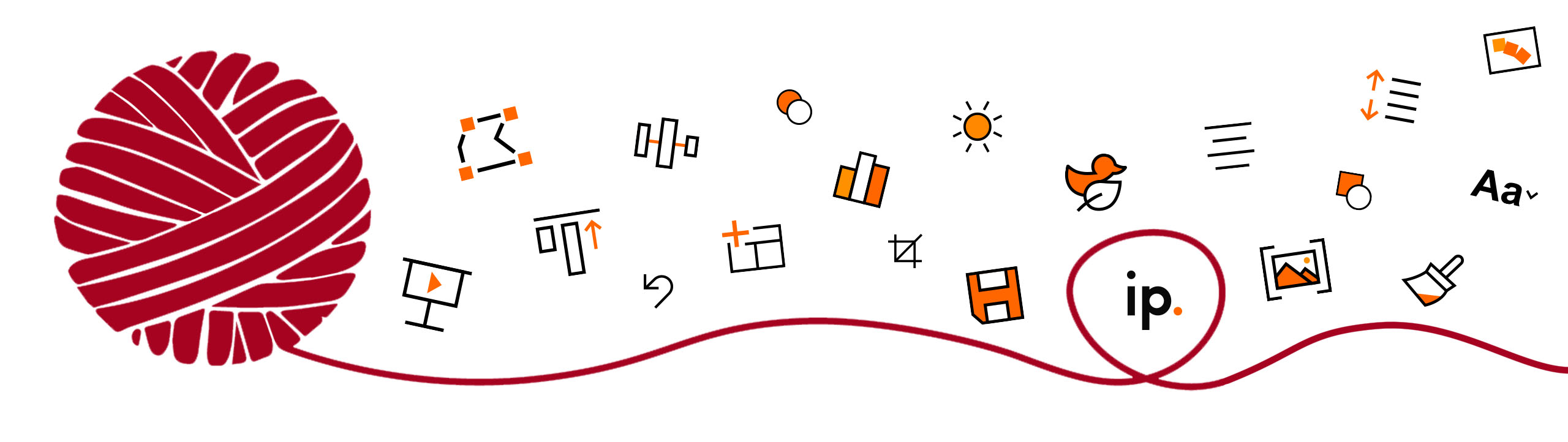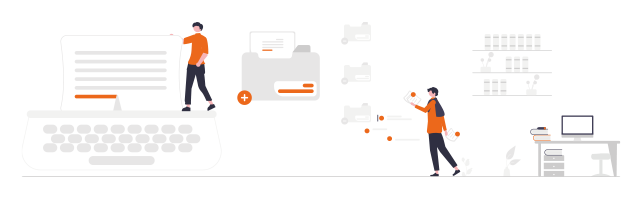
Office templates are often anything but standardized. Often different documents together, inserted, changed. There is uncontrolled growth instead of structure. What may appeal to the visitor's eye in a garden is detrimental to professionalism in a company. At i-pointing, we therefore have the so-called Word Doctor, Oliver Weiße. He knows how to bring order to the chaos of Office templates.
As a word doctor, I do in the presence of & our customers' Word documents beautiful in the future.
Why you should have your Word documents created by a professional
The present means that existing documents, such as invoice and letter templates, are given a sound technical basis and they can be created in accordance with company specifications. can be formatted.
Future means that easy-to-use and stable templates for letters, reports or scientific papers can be created. This gives the Word templates a standardized appearance, which at the same time Recognition value increases. Word documents are often tinkered with (not in a professional sense) and essential aspects are ignored.
/ time-saving - Thanks to a structured basic framework, work processes run much faster.
/ Easy to use - If elements such as logos and business data are positioned correctly, this makes them easier to use.
/ Automated processes - If you frequently work with functions in Office templates, they are just a mouse click away and time is saved again.
/ Minimize error rate - If letters, invoices, Outlook templates and other documents are already preset, you don't have to search for logos and contact details and avoid the risk of them being transferred incorrectly or out of date.
A sound basis for Word documents
Word is a word processor and makes a fairly sharp distinction between content and appearance. Unfortunately, the program's user interface often tempts you to do so, to be formatted by eye. "I'll make it bigger and put a bullet point in front of it and then I'll add a picture and here it gets a space with a few blank lines".
The The result is then a documentwhich - as it grows and gets more and more pages - behaves more and more strangely. Pictures jump around on the pages like young horses, indentations are different everywhere, footnotes are somewhere else, the bullet points do what they want and the table of contents doesn't want to be created properly either.
A healthy basis for craftsmanship means that there is as little manual formatting as possible in a document. Word offers style sheets for different looks, which must be used consistently. And this is usually the main task of our Word doctor Oliver when doctoring existing documents: Removing the manual formatting and hard formats such as blank lines, configuring the style sheets for headings, body text, captions, tables of contents, etc. appropriately and then applying them to the content.
And because Word documents usually consist of a lot of text, we also offer Proofreading and editing on. After all, the document should also shine with flawlessness and not just with a dazzling appearance.
We are not only experts in the field of Office templates. In our Offer you will find all our services for PowerPoint presentations, Outlook and Word at a glance. We look forward to your inquiry.